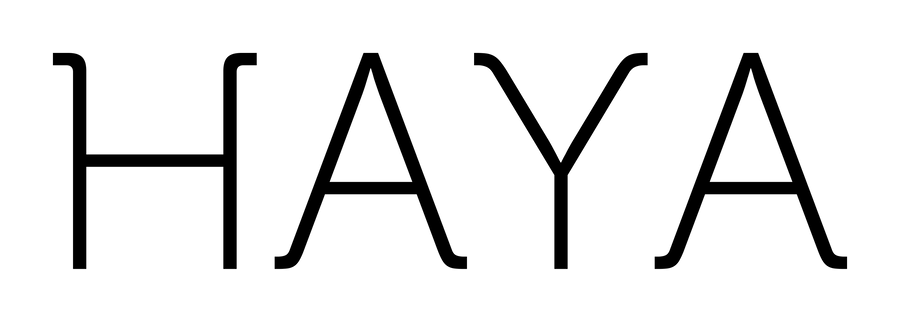Modes of Payment Accepted
We accept the following payment methods:
- Credit/ Debit Card (Mastercard, VISA, AMEX)
- ATOME (3 months Instalment with 0% Interest)
- PayNow
- Bank Transfer (ATM or Internet Banking) (Screenshot of payment required)
- Manual PayNow to HAYA UEN (Screenshot of payment required)
- DBS Paylah! (Screenshot of payment required)
How to Make Payment
Credit/ Debit card
- At checkout, select Payment Option > Credit Card.
- Tap Confirm.
- Enter your credit card details to complete the order.
** All transactions are secure and encrypted.
Atome (3-Month Installments)
- At checkout, select Payment Option > ATOME – 3 Months Interest-Free.
- Tap Confirm.
- You will be redirected to the ATOME checkout page to complete payment.
** Transactions are secure and encrypted. Wait a few seconds to be redirected back to our site after payment.
Paynow (Seamless QR Payment)
- At checkout, select Payment Option > PayNow.
- Tap Confirm.
- Save or screenshot the QR code.
- Scan the QR code via your preferred banking app and complete payment.
** You do not need to enter any UEN or amount. Payment is processed via Red Dot Payment Pte. Ltd. After successful payment, a confirmation will pop up. Wait a few seconds to be redirected back to our site.
Bank Transfer (ATM/ Internet Banking)
- At checkout, select Payment Option > Bank Transfer.
- Take a screenshot of the instructions and tap Confirm.
- Transfer to DBS Current Account 029-903487-1.
- Upload a screenshot of your successful transfer at checkout or WhatsApp to +65 8789 9144, quoting your order number.
** Orders will not be confirmed until payment is verified. Orders not paid within 24 hours will be void.
Manual Paynow to HAYA UEN
- At checkout, select Payment Option > Manual PayNow to HAYA UEN.
- Tap Confirm.
- Send payment to UEN 202009529M (HAYA Fashion Pte. Ltd.).
- Upload a screenshot of successful transaction at checkout or WhatsApp to +65 8789 9144, quoting your order number.
** Orders will not be confirmed until payment is verified. Orders not paid within 24 hours will be void.
DBS Paylah!
- At checkout, select Payment Option > DBS Paylah!
- Tap Confirm.
- Send payment to mobile number 93213012.
- Upload a screenshot of successful transaction at checkout or WhatsApp to +65 8789 9144, quoting your order number.
** Orders will not be confirmed until payment is verified. Orders not paid within 24 hours will be void.
Payment Issues
If you experience any problems while making a payment, please email us at marlina@hayasg.com. We will assist you promptly to resolve the issue.